Think about any website builder, and WordPress immediately pops up. The platform is popular because it opens up so many possibilities. It is very flexible, and many clients find that it suits their needs very well.
The open-source platform has a very robust developer community. The benefit is a constant rollout of plugins. Such plugins increase the efficiency and functionality of the platform.
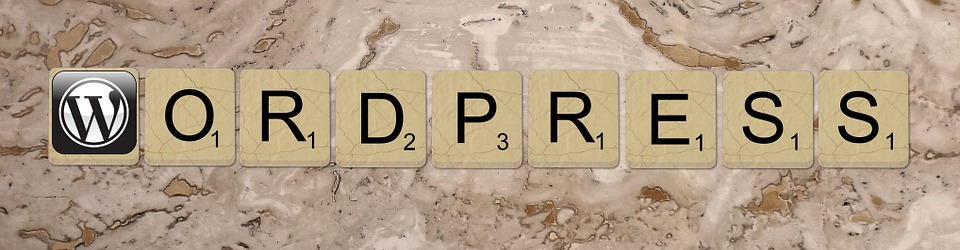
Social media provides an excellent avenue for reaching a broad range of audiences. It is, therefore, important to know how WordPress can help in social media marketing.
Our article will explore the topic in more detail.
Use Your WordPress Website To Drive Traffic To Social Media
With a sound digital marketing strategy, you get to drive traffic to your website. You would be missing a big opportunity if you did not link it to your social media sites.
Inform your audiences about your social media platforms. Place the icons strategically on the website. It could be in the footer or header. You do not want to interfere with a user experience by having them pop up everywhere.
You can do this by:-
- Using the WordPress templates that already include the icons. It saves you the trouble of designing the page to include them.
- Take advantage of plugins such as Jetpack or Social Icon
- Creating your own menu to include social media icons. WordPress has tutorials on how to do this.
Embedding feeds from the social media platforms into your website. You may have noticed this trend on some websites.
You get the latest updates right on the site. It will invite the visitor to follow the posts on your social media platforms. It works very well if it is an area of particular interest to them.
Talk to web design professionals to discuss the best options for you.
Streamline Your Content Management System With WordPress
Digital marketing presents its challenges. It can be difficult to generate content for your online platforms. Find a way to streamline everything you do.
A content management system (CMS) presents the best way to do it. WordPress is a leading contender in CMS. You get flexibility, control, and easy to use interface. The REST Application Programming Interface (API) allows you to connect to social networks. It helps with content management from one central location to all your platforms.
Use WordPress Plugins For Social Media Marketing
WordPress is always evolving due to the community of developers. You have so many plugins to choose from, depending on your needs. Integrating your social media platforms and website becomes a breeze.
Here are some of the things you can do with the right plugins.
- Connect your social media platforms with your website. Blog2social plugin, for example, allows for up to 14 different networks.
- Schedule posts so that you never have to worry about forgetting them. It helps with consistency, which is critical for keeping audiences engaged.
- Post customization with emoji’s, hashtags, and comments.
- Automatically publish whatever you put up on WordPress on your social media sites. Use Social Media Auto Push plugin for this functionality.
- Boost your social media sharing and search engine optimization (SEO) with Yoast SEO.
Content Sharing and Distribution
Your audiences provide the best way to share and distribute content. It could be blog articles, product reviews or news articles.
WordPress plugins allow for the incorporation of sharing functionalities within your website. Such plugins include Click To Tweet, Add To Any, and Social Warfare to name a few.
With a simple click, your visitor can share your site content. Use the right call-to-action cues to encourage them to share. Incorporate the use of videos for better content engagement. People are also more likely to share videos than long posts.
Remember, Google uses certain parameters to determine your ranking on search engines. Such include keywords and social media signals. With the right plugins, sharing content becomes very easy.
Your visitors do not even need to copy and paste anything. By automating the process, social signals will be so much stronger. The search engines will be sure to take notice.
WordPress Mobile Optimization
The number of people who use mobile devices to browse the internet is increasing every day. Over 3.5 billion people access social media platforms on such. The astute marketer must optimize websites for mobile.
WordPress makes it easy through:-
- Relevant plugins that increase responsiveness on mobile devices
- Tons of themes that work well on mobile devices
- Preview options during the design phase. It allows you to know how the site will look on different screen sizes
Turn Your WordPress Into A Social Network
It is possible to create your own social network on WordPress. You can achieve this with the BuddyPress plugin. It is free, easy to use, and integrates well with your WordPress site. Having a social network on your site allows you to build an online community.
Members have profiles, user groups, and activity streams. They can share comments and message each other like they would on Facebook or Twitter. Even as you grow your social network, do not forget to link them back to your other platforms.
Final Thoughts
The digital space provides a lot of opportunity for marketers. You can use your WordPress website or social media platforms. A website gives a lot of flexibility with content generation. Use blogs, news articles, and tutorials, among others.
Social media gives you access to a large audience base. Incorporating the two presents a win-win situation. You must ensure consistency and relevance in everything you put out. It can be difficult to juggle both roles.
WordPress is what you need for CMS. You get some excellent features for greater efficiency. It is also a fantastic tool for social media marketing.
The open-source platform has tons of plugins that are to the functionalities. You can schedule posts, make content shareable, and optimize your site for mobile. Remember to add links and Calls-to-Action cues on your site. You need a way to drive audiences to your social media platforms.

Leave a Reply